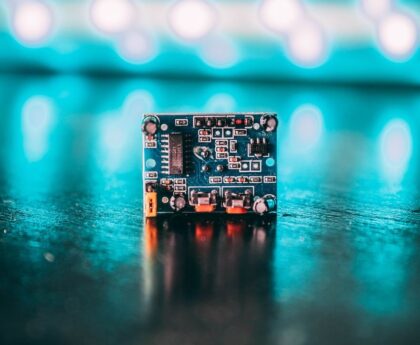Microsoft Edge’s Built-in VPN: A Convenient yet Limited Tool for Browsing Security
VPN services have become increasingly popular as users seek to protect their online privacy and enhance their security while browsing the internet. Microsoft Edge, the popular web browser, offers a built-in VPN tool called Edge Secure Network. While this feature is free for all users and provides a certain level of security, it is important to understand its limitations and weigh the pros and cons of using it.
Is Microsoft’s Edge Secure Network Safe to Use?
The built-in VPN tool in Microsoft Edge, Edge Secure Network, is generally safe to use. It encrypts your data, making it harder for malicious actors to intercept and access your browsing activity. However, one catch is that the encryption method used by Edge Secure Network is not publicly disclosed, which means its exact level of security cannot be determined. Nevertheless, there have been no reported data breaches or security failures associated with this feature.
It is worth noting that Microsoft does not operate a no-log policy for Edge Secure Network. While it deletes all usage data after 25 hours, most dedicated VPN services never record user information. This can raise concerns for individuals who prioritize complete anonymity and privacy.
Features of Edge Secure Network
Edge Secure Network, despite its limitations, offers some basic features to enhance browsing security. Here’s an overview:
- 5GB data limit: The built-in VPN tool in Microsoft Edge has a data limit of 5GB. While this may be sufficient for casual browsing, it may not be ideal for users with more intensive data consumption needs.
- No kill switch: Unlike many dedicated VPN services, Edge Secure Network does not provide a kill switch. A kill switch is an essential feature that immediately cuts off internet access if the VPN connection drops, preventing your data from being exposed.
- No manual region selection: Users cannot manually select regions to route their traffic through, limiting the ability to access region-locked content.
- Ability to route specific sites: One useful feature of Edge Secure Network is the ability to route specific sites through the VPN. This can be helpful if you only want to secure certain online activities while leaving others unaffected.
- Availability: Edge Secure Network is currently only available on desktop browsers, meaning mobile users will need to rely on dedicated VPN apps for secure browsing.
Activating Edge Secure Network on Microsoft Edge
If you are using Microsoft Edge on a desktop or laptop computer, activating and using Edge Secure Network is relatively straightforward. Here are the steps to follow:
- Open Microsoft Edge.
- Click the three-dot button in the upper-right corner of your screen.
- Select “Settings” from the drop-down menu.
- In the sidebar, click “Privacy, search, and services”.
- Scroll down to the “Microsoft Edge Secure Network” heading.
- Toggle the switch on the right side of your screen to turn on the VPN.
- By default, Edge Secure Network is set to “Optimized,” which routes all browsing activity (except for streaming content) through the VPN. If you want to route specific sites, select “Select Sites” and click “Manage Secure Network sites” to add sites to the list.
Editorial: Consider the Trade-Offs
While Edge Secure Network provides a convenient and accessible VPN solution for Microsoft Edge users, it is important to consider the trade-offs when it comes to security and privacy. The lack of transparency regarding the encryption method and the absence of a no-log policy may deter users who prioritize complete anonymity and privacy.
For users seeking enhanced security and a wider range of features, dedicated VPN services remain a more comprehensive option. These services often offer greater control over encryption methods, provide a larger selection of VPN server locations, and have additional features like kill switches for added security.
Advice: Choose the Right VPN Solution for Your Needs
When it comes to choosing a VPN solution, it is crucial to assess your specific needs and priorities. If convenience, basic protection, and cost savings are your main considerations, then using Edge Secure Network may suffice. However, if you require more advanced security features, such as a kill switch, or if you frequently access region-locked content, investing in a dedicated VPN service might be a better choice.
Ultimately, selecting a VPN solution should be based on your individual circumstances and the level of security and privacy that you deem necessary. If you have concerns about your online privacy or want to access restricted content, it is worth exploring the wide range of VPN services available that offer varying levels of security, features, and pricing options.

<< photo by Michał Kubalczyk >>
The image is for illustrative purposes only and does not depict the actual situation.
You might want to read !
- Rock Icon Stevie Nicks: A Timeless Reflection of Her 27-Year-Old Self
- Canadian Pop Culture: Stevie Nicks, Fleetwood Mac Legend, Inspires Barbie Doll Delight
- “Honoring a Legend: Emotional Farewell as Miguel Cabrera Takes Final Bow with the Detroit Tigers”
- Mark Recchi Joins the Flyers’ Immortals: Celebrating a Legacy
- Forging a Path to Joy: Celebrating Happiness Psychologist Mihály Csíkszentmihályi with Google Doodle
- Colin Kaepernick Proposes Unique Candidacy for Jets